In this image, the lever is "on" when the lever is pulled down, away from the top contacts. The light on the switch also turns on when the lever is down:

When the lever is off, it's up and connected to the contacts:

For reference, a lever style switch in real life, in this case it would be off, not passing current to the contacts:
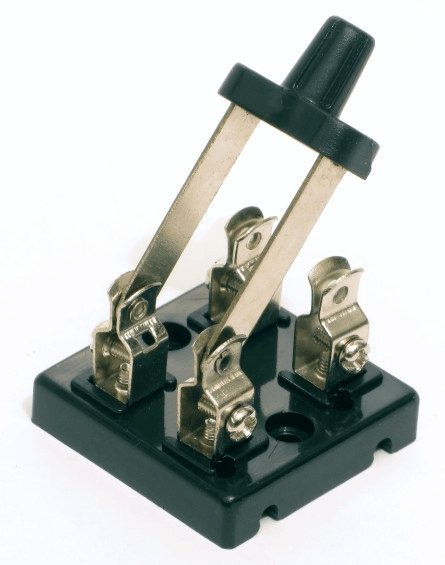
I messed around and swapped the model file names, but that didn't fix the light, which I wasn't sure how to toggle in the code. I've never messed around with minecraft model files before.
Overall not a huge issue, this one just got me because I used to mess around with these switches and a box of electronic parts when I was a kid.
