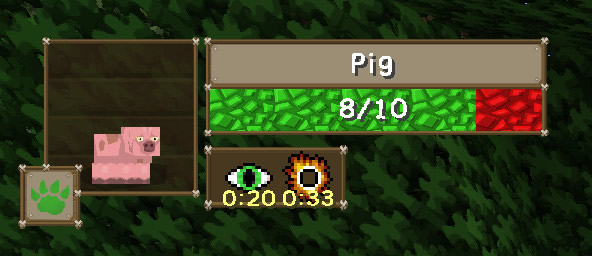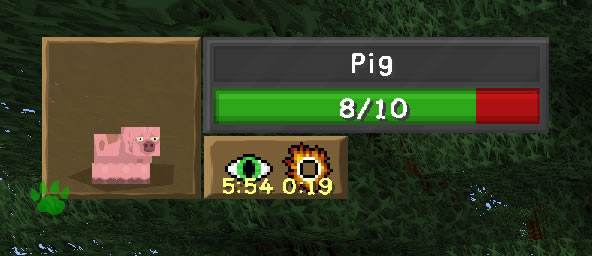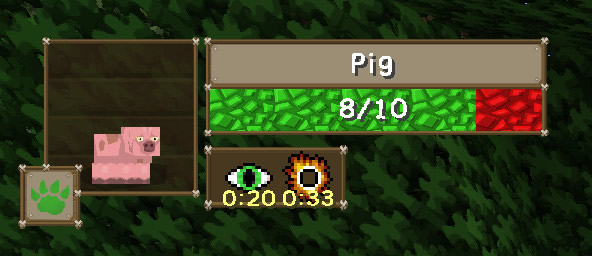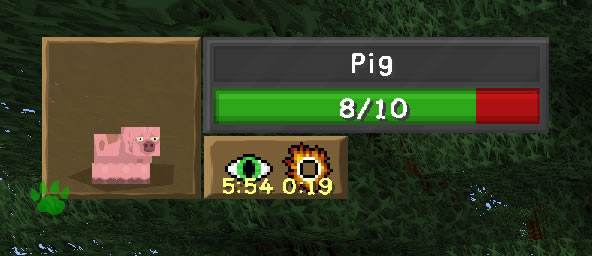Post a new thread here if you've made a BDcraft styled complete patch to fully support a Minecraft mod.
BDcraft Web Admin
6619 Posts
x 438
Post
11 Mar 2014, 05:37
Damage Indicators
Displays mobs, health and effects in an RPG style way.
Installation
Open the skin zip and extract the contents to your .minecraft/CustomDISkins/ folder. Then inside Minecraft open the config GUI (default key is period) and select the skin.
Download
for MC1.6 and higher
Show Simple wooden style with minor tweaks; originally by anion155
Mix of wood from the player inventory screen and metal from the anvil
Jagged stone design
Preview
Show not sure why the effect icons aren't textured... I think that may be a mod bug in MC1.7?
Wood #1
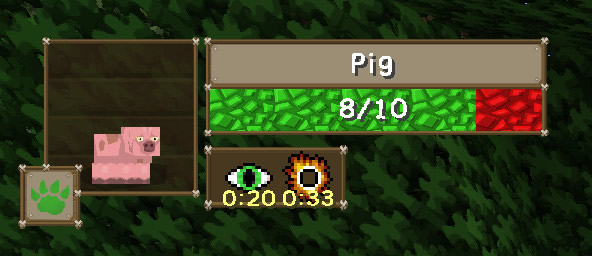 Wood #2
Wood #2
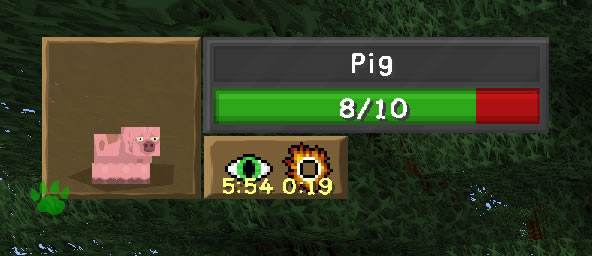 Stone #1
Stone #1

Credits
anion155 for the original patch
Changelog
Show 2019-03-31: Removed Solid Wooden by anion155 as the link is dead
2014-07-14: Added Solid Wooden by anion155
2014-03-13: Added Wood #2 and Stone #1
2014-03-11: Added Wood #1
If you like our work please consider becoming a
Supporter and get an ad-free experience.
BDcraft Web Admin
6619 Posts
x 438
Post
13 Mar 2014, 01:06
LightHero wrote:Stone style looks awesome too!
I'll do another wood one, update the stone one and then do an iron/metal one.
Then after that if anyone else wants to do one (they're not hard) they can and I'll add them to the OP.
-- Thursday 2014-03-13 @ 01:06:58 --
Added a sort of clean Wood/Anvil version and re-did the Stone version.
Patch Creator
342 Posts
x 37
Post
13 Mar 2014, 08:04
You give us too much choice, HanFox!

But seriously, thanks for this patch, 'tis fine stuff.
Post
13 Jul 2014, 18:40
You made a cool "stone" one )). Mine was ugly...

But. Why do you delete mine wooden? I thought it was cute

BDcraft Web Admin
6619 Posts
x 438
Post
13 Jul 2014, 18:49
anion155 wrote:You made a cool "stone" one )). Mine was ugly...

But. Why do you delete mine wooden? I thought it was cute

I didn't delete it, I just re-worked it as Wood #1. The only major difference being that the whole background isn't the wood planks.
BDcraft Web Admin
6619 Posts
x 438
Post
14 Jul 2014, 00:20
anion155 wrote:Update for my wooden version, if someone still need it ))
Added to OP.