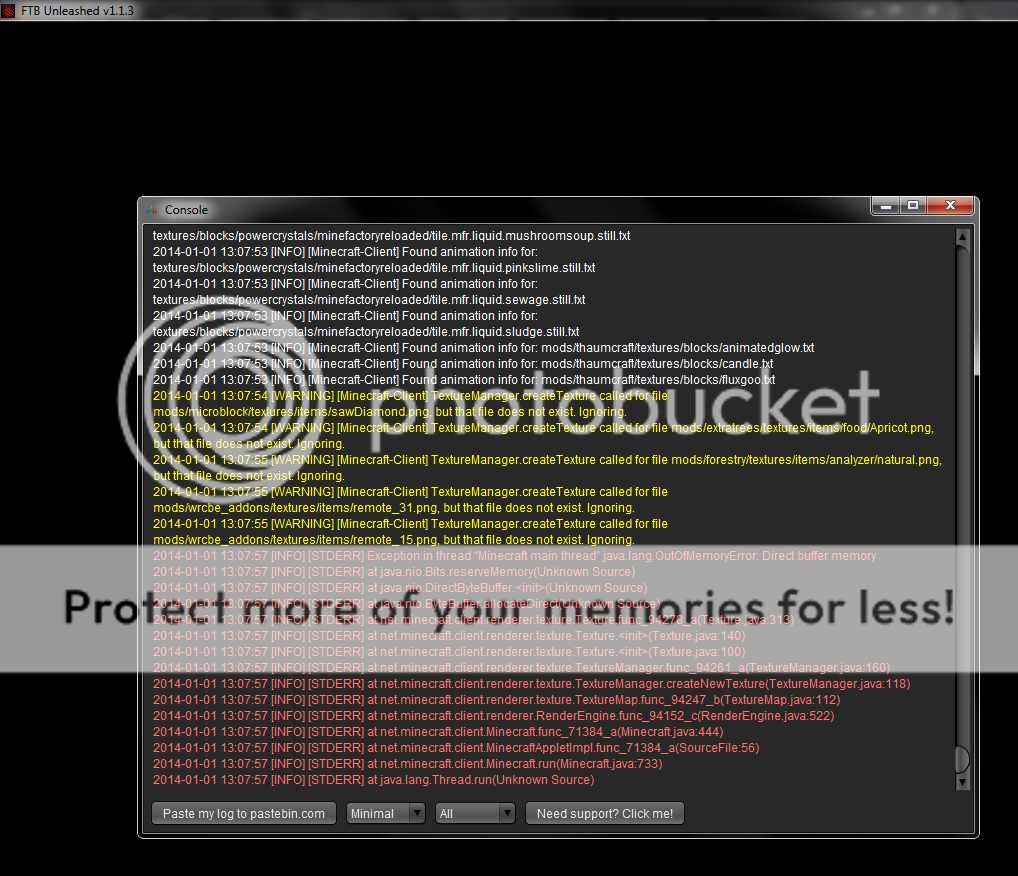If you like our work please consider becoming a Supporter and get an ad-free experience.
[128x - 64x] Feed the Beast: Unleashed [MC1.5]
128x will require a good amount of RAM to use - When I use 128x with any of the modpacks, I normally have to wait....quite a while...for it to load the game. If it's not crashing and it's only hanging, give it more time. With 128x, I'd recommend 8GB of RAM towards the modpack.
@whisten: you need to assign more RAM in the FTB launcher options.
Profile pic by TsaoShin: https://www.deviantart.com/tsaoshin
First line in red says "OutOfMemoryError".whisten wrote:Thanks! It worked. I wish the Launcher Console was as informative.
Profile pic by TsaoShin: https://www.deviantart.com/tsaoshin
I went as far as messing with my Java settings and adding lines/parameters to random things I didn't know about.HanFox wrote:First line in red says "OutOfMemoryError".whisten wrote:Thanks! It worked. I wish the Launcher Console was as informative.
Anyway 128x only works when I set my meter to 4GB in FTB Launcher. In game, I'm using 7.85~ out of 8GBs according to Windows Task Manager. Is this normally the case?
Hello, I cannot get Sphax to work with the Feed the Beast Unleashed modpack. I have followed all of the tutorials multiple times, and am an experienced modder myself and have installed Sphax for many other Minecraft packs. I also have a pretty new performance gaming computer, so that shouldn't be the problem. Please help. Also I am running Windows 7, and I believe the problem might have something to do with Java... Also I have tried using both the 64x and 128x, the only ones which are available for the FTB Unleashed patch.