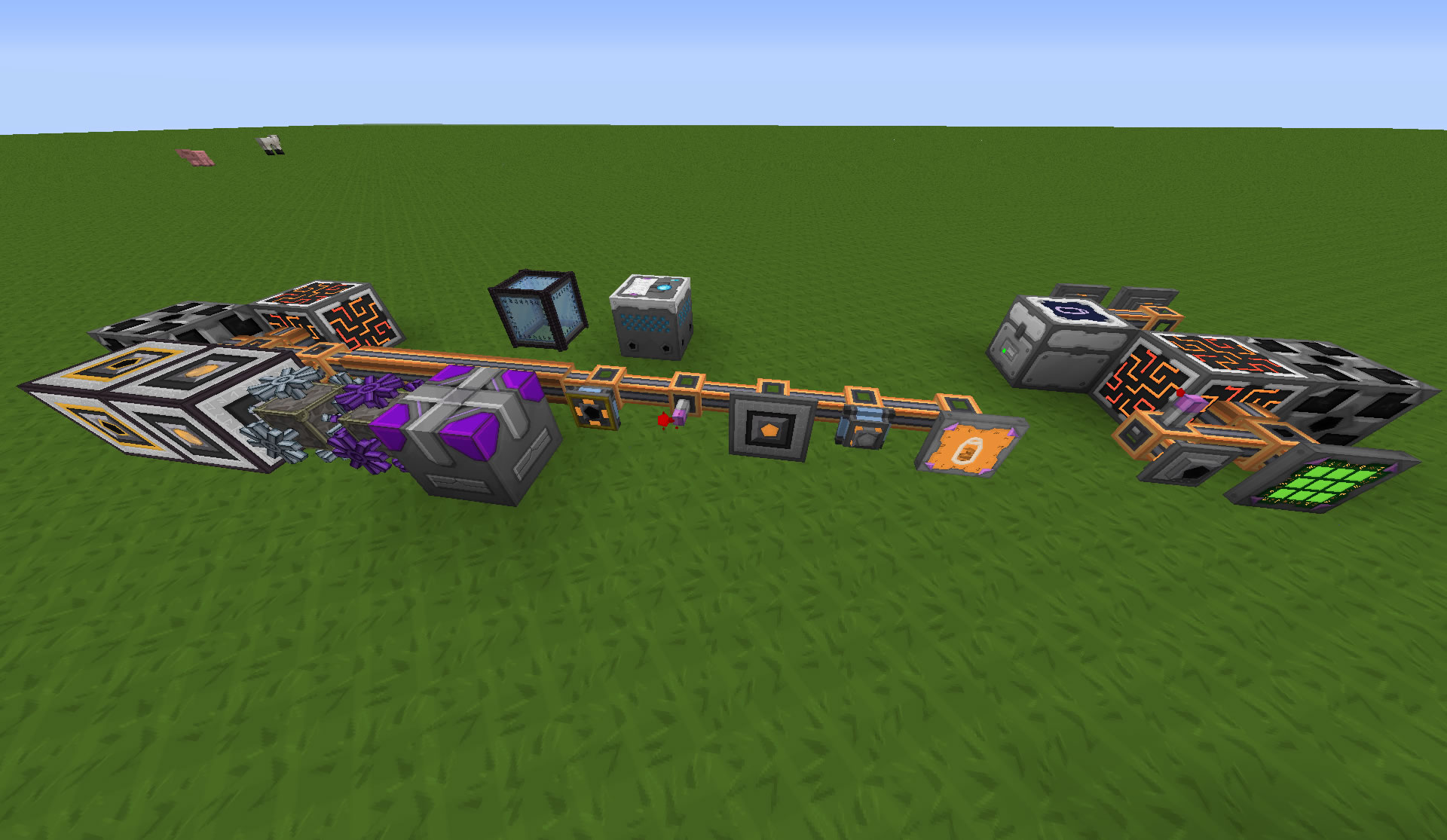Post a new thread here if you've made a BDcraft styled complete patch to fully support a Minecraft mod.
BDcraft Web Admin
6614 Posts
x 436
Post
05 Jan 2015, 17:12
Thaumic Energistics
Because the digital age could use some magic.
The goal of the mod is to serve as a bridge between Thaumcraft and Applied Energistics. The primary focus is essentia management, both in storage, transportation, and application.
Downloads
for MC1.12 by LordKhaox
for MC1.7
Show v0.8.10.5+
v0.8.8.4b - v0.8.9.0b
v0.8.7.2a - 0.8.8.1b
Preview
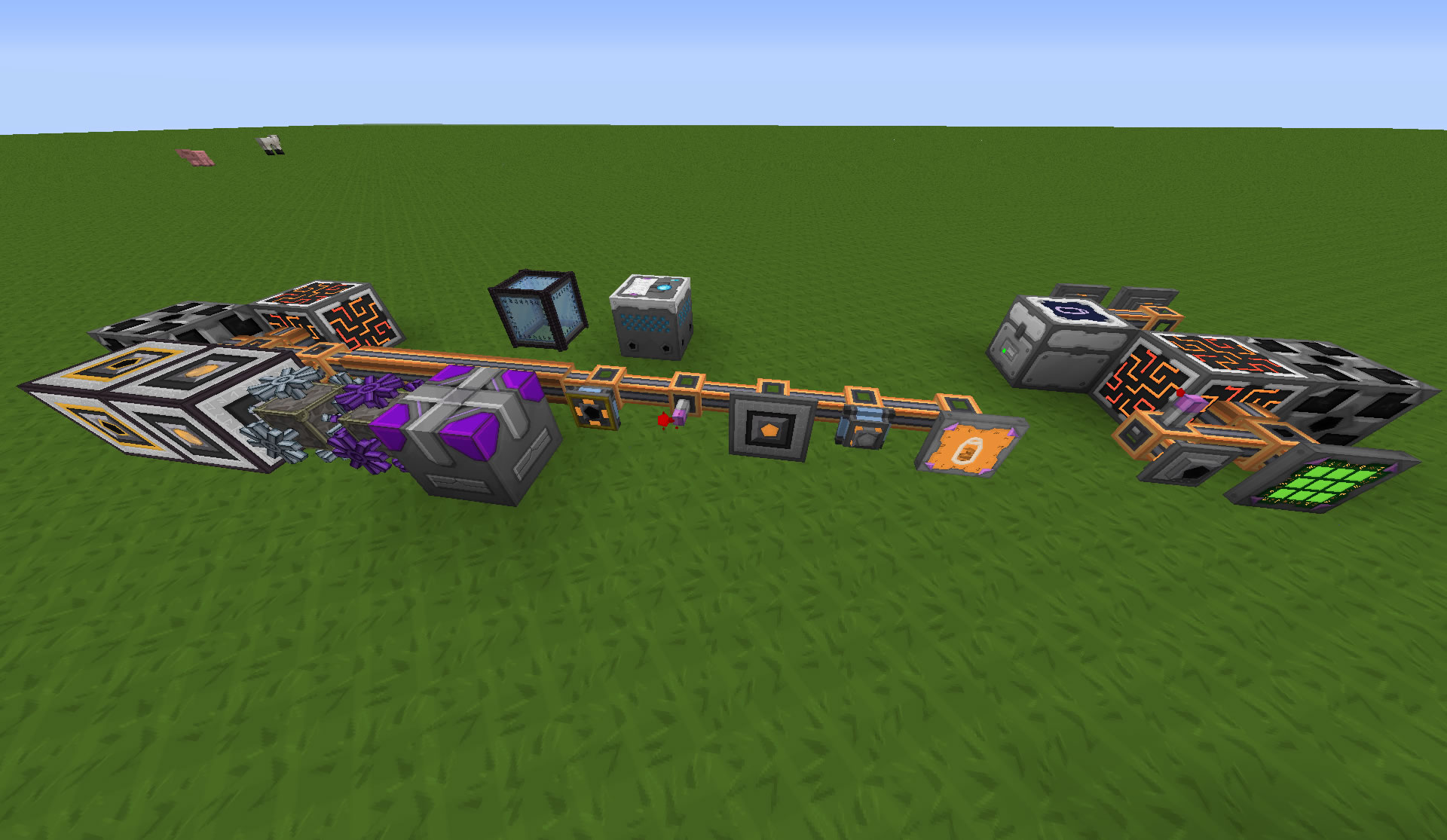
Changelog
Show 2018-12-02
#Added: 64x for MC1.12 by LordKhaox
v0.8.10.10 2015-10-08
#Added: Ignis & Potentia vibration chamber block & GUI, states GUI
*Updated: Arcane Crafting GUI
v0.8.9.0b 2015-02-08
#Added: AEWrench Wand Focus
v0.8.8.4b 2015-01-14
!Note: Not backwards compatible with older version of the mod
*Updated: Arcane Assembler GUI
-Removed: Obsolete files
v0.8.8.0b 2015-01-12
#Initial release
Credits
Whoever did the stuff I borrowed from the Thaumcraft texturepatch
If you like our work please consider becoming a
Supporter and get an ad-free experience.
Post
06 Jan 2015, 16:23
sorry, it was a derp from me, i had two tabs open, and i read about the patch, i opened the other one first and that one was under the full patches, than i thought this wip was under the completed patches
i like to debug, glad to help you

Post
09 Jan 2015, 21:31
awesome work han, i love your textures for the knowledge core
i like to debug, glad to help you

BDcraft Web Admin
6614 Posts
x 436
Post
10 Jan 2015, 17:19
Thanks. I was actually hoping to be done by now, but I had computer issues and then I was ill (still not feeling overly amazing). Hopefully it'll be done soon X.x
-- Saturday 2015-01-10 @ 17:19:25 --
Hit a little snaggily bit (just like when I was doing AE2 and ExtraCells and had to request those mod authors to add more textures) with the back and edges of bus/terminals due to the same bits of the textures being used for blocks which have different viewable areas (i.e. thick edged Essentia Terminal vs thin edge Essentia Storage Bus).
Requested Nvidiaca tweaks the supplied textures so things look good still ^.^;;
Post
11 Jan 2015, 18:47
Howdy HanFox,
I was testing out the textures and I noticed a bit of a hickup. When an Essentia Cell is in a ME Chest the top textures get a bit wonky. The native AE code doesn't draw them in the same order, dark-medium-light, as the terminal draws them, so the runes get hidden. But more importantly it leaves transparent areas around the border.
I wanted to ask if this was something we could just overlook, or if you would like me to include specific textures for the ME Chest.
BDcraft Web Admin
6614 Posts
x 436
Post
11 Jan 2015, 21:07
Well, the chest textures aren't the same shape in my patch as terminal textures (obviously). To accommodate how you're trying to draw the Chest I'd actually need to change the AE patch for it. It'd be difficult to just overlook the issue, because it does look pretty bad.
I'd appreciate it if you could include specific ME Chest textures. ^.^;;
I just looked at ExtraCells and it does the same thing as TE does for the Chest. I guess it'd be easier to change the AE2 patch as I imagine if anyone else adds more Storage cells down the line they'll likely do the same thing. Easier for me to change one patch than to chase modders -_-!
As for the symbols I guess I may just have to forgo them as so they're still legible at 64x and 32x I actually left them 128x.
Post
11 Jan 2015, 23:23
I remember facing the same issue with the runes, and I just remembered how I delt with it. You need to cut out the overlapping area's from the dark texture for the medium texture. Just like you already have with cutting out the light textures overlapping area.
In effect, since all three textures get drawn on the same 'Z-plane', but in no set order, none of the textures should have a fully opaque pixel at the same coordinates, else something will get clobbered.
I was also thinking about the fully transparent areas, and I realized that you would only need a separate texture for the dark texture. If you are going to update the AE patch to correct the issue I will leave it be, but if not, or if you would prefer, I will include a special dark-chest texture.
BDcraft Web Admin
6614 Posts
x 436
Post
12 Jan 2015, 02:25
I already updated the AE2 patch. So don't worry about it

It's a shame Algo just didn't set the layers as dark>medium>light>edge originally. I think I brought it up with him early in AE2's dev and he just didn't want to for whatever reason.
I'll cut the bits out. Just a shame it all has to be so fiddly, but once it's done it's done!
EDIT: All done