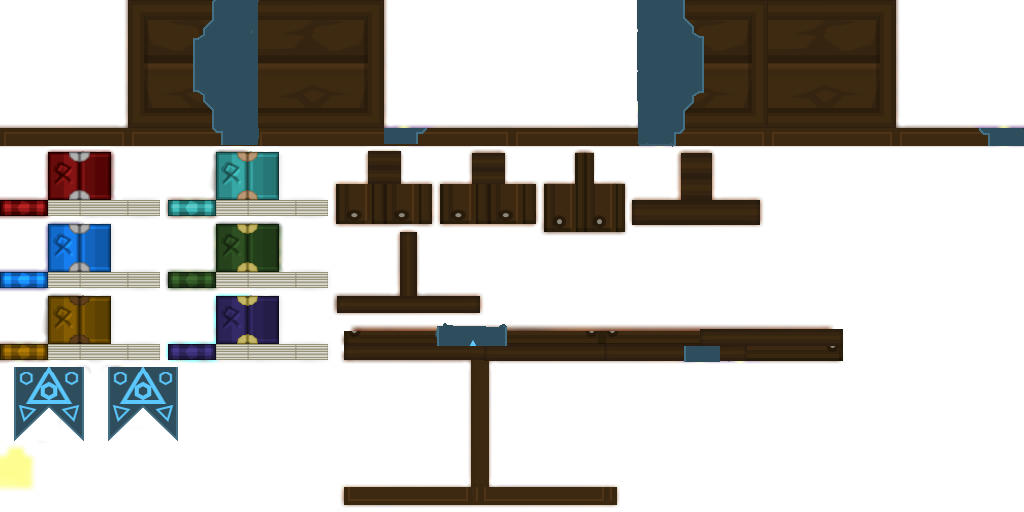If you like our work please consider becoming a Supporter and get an ad-free experience.
Sillyman some of the texture files you have at 128x are extremely large ie staff_magitech is 60kb. If I open this with my software and resave it, it is now 6kb. There are quite a few textures like this.
This may be similar to what GadZuqs did in the magical crop pack. HanFox said it had something to do with not selecting flattened PNG in your save options. This is making the patch file a lot larger than it needs to be.